
iWalkie is the latest in RF communication, providing the best long-distance communication solutions in South Africa. Using IP technology, iWalkie gives clearer communication than standard two-way radio systems and better coverage than trunking networks within South Africa.

Standard two-way radios are single-purpose communication devices that don’t scale to meet the demands of today’s mobile data user’s needs.
There are limited frequency resources available in a congested spectrum environment and the client requires an allocated frequency from an Authority before communication can start. The process to apply for a frequency has a notoriously long lead time, especially for repeater frequencies.
The communication within standard two-way radios is unsecured and unencrypted and can lead to security breaches.
There are limited value-added services (VAS), such as GPS, Event Logging, etc available for standard two-way radios and can lead to a drop in productivity
The iWalkie system allows communication via any form of IP, GSM networks as well as WIFI networks.
Once a PTT button is pressed to transmit a voice message, the voice message will be transmitted via a data channel of the cellular/WIFI network – VOIP.
The voice transmission will be compressed to Real-time Transport Protocol (RTP) and route to a telecom cloud provider.
Once in the telecom cloud provider, the data will be routed to the data centre before being diverted to the intended receiver/ Group by IP.
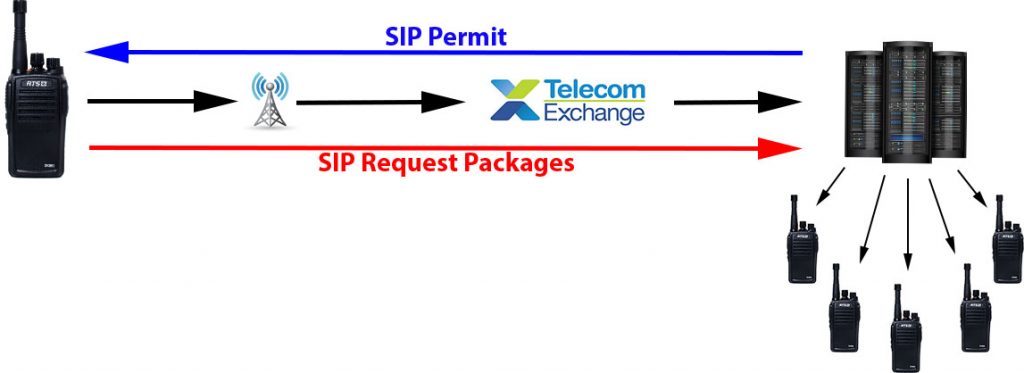
• IP Radio register to Server as a SIP extension with unique ID
• Server manages all calls
• IP Radio sends Heart-Beat to Server regular
• IP Radio initiates an IP Call by sending a SIP request to the Server and will receive SIP a permit; the active call SIP packages will be distributed to the target IP radio(s)
• IP Radio sends voice packages to Server and server distributes the packages to the target IP Radio(s)
• Release PTT to finish the call

Contact us 087 550 1094 info@iwalkie.co.za
Tel: +27 61 715 0003
info@iwalkie.co.za
Address: 34 van Riebeeck st
Senekal
OFFICE HOURS:
Mondays – Friday
08H30 – 17H00

